- I've got junkware files on my computer that I cannot delete. These are files that either I am able to install, or that install themselves automatically with minimal input from me. For the record, a UAC dialog box that says "OK?" doesn't really count as being my input. I click to delete the file, says I don't have permission. So I enter the labyrinth of file permissions, change myself to the file owner, give myself all permissions, set the owner and the permissions to be inherited by any subfiles or folders, and click delete again: Don't have permission. So I activate the administrator account, switch users to become the system administrator, go through the process above to set the administrator to the owner of the file and give myself all permissions, click delete again: Don't have permission. Talk about security. It's so secure that when I do get spyware or malware installed on my computer I can't possibly delete it ever. That spyware and malware is secure right where it is, at my expense.
- Can't change the way files open. I can't change the actions available to me in the right-click menu when I click on a file, and I can't change the way those actions are implemented. It wasn't easy to do this on Windows XP, but at least it was freaking possible. On Vista, my only option is to change the default program a file opens with, not how the file opens or any of the other actions I may want to perform. I've got a library of perl scripts that I can't run on this computer anymore because my perl scripts are opening with the command "C:\Perl\bin\perl.exe %1" instead of "C:\Perl\bin\perl.exe %1 %*" Like I need. Any chance I'll be able to fix this so I can actually run the programs I need to run in a reasonable way? Not a snowball's chance in hell. So much for productivity.
Wednesday, January 21, 2009
Learning to hate Windows Vista
I use Windows Vista at work. It's not by choice, we're a Microsoft house and all the tools I need aren't available on Linux. I've tried, but can't possibly make the switch for my work laptop like I did for my personal laptop. Every day I seem to find one new annoyance in this system, one new aggravation that I need to search for solutions to instead of doing my normal work. Here are some:
Subscribe to:
Post Comments (Atom)
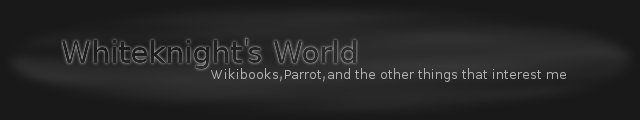

No comments:
Post a Comment
Note: Only a member of this blog may post a comment.